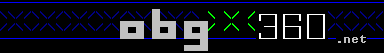You must be logged in if you want to submit translations
You are viewing Turkish translations. If you want to help out and add translations or improve existing ones but you don't have an account yet, join the chat and send a message to Seacrest.
GUI autofix tab | |||
|---|---|---|---|
| Label | English | Turkish | Translator |
| AutoFix | AutoFix | Translator Unknown | |
| AutoFixCustomSettings | Custom settings | Translator Unknown | |
 Older translation for this English: Older translation for this English: | Görenek ayarları | Translator Unknown | |
| AutoFixForOwnRips | Recommended for your own/trusted rips | Translator Unknown | |
| AutoFixForUntrustedRips | For untrusted rips | Translator Unknown | |
| AutoFixL0 | Level 0 - Do not AutoFix | Translator Unknown | |
 Older translation for this English: Older translation for this English: | Seviye 0 - Otomatik Düzeltme Kapalı | Translator Unknown | |
 Older translation for this English: Older translation for this English: | Seviye 0 - AutoFix etmeyin | Translator Unknown | |
| AutoFixL1 | Level 1 - AutoFix if stealth fails | Translator Unknown | |
 Older translation for this English: Older translation for this English: | Seviye 1 - Stealth Başarısız Olursa Otomatik Düzelt | Translator Unknown | |
| AutoFixL2 | Level 2 - AutoFix if stealth is uncertain and fails verification | Translator Unknown | |
 Older translation for this English: Older translation for this English: | Stealth Doğrulanmaz ve | Translator Unknown | |
| AutoFixL3 | Level 3 - AutoFix if stealth passes but fails verification | Translator Unknown | |
| AutoFixText | AutoFix Threshold: | Translator Unknown | |
 Older translation for this English: Older translation for this English: | AutoFix eşiği: | Translator Unknown | |
| AutoFixTip | Choose the threshold at which abgx360 will attempt to find verified stealth files and automatically patch them if found. Level 1 or 2 is recommended for your own rips and Level 3 is recommended for someone else's rips that you don't fully trust. | ||
| FixDRT | Fix SS v1 Challenge/Response table if data is invalid | ||
| FixDRTTip | abgx360 decrypts the host's CCRT (Crypted Challenge Response Table) and combines it with the drive's deobfuscated table in order to validate or invalidate the data stored in an additional table used by hacked firmwares to replay responses to challenges issued by the host. Some invalid conditions can't or shouldn't be fixed, but enabling this option will fix the most common conditions like missing C/R data caused by old buggy ripping firmwares or worn out drives. This data is always checked whether this option is enabled or not and an error message will appear if any data is missing or invalid. This option applies to SS v1 only and has no effect on other SS versions. | ||
| FixSSv1Angles | Adjust SS v1 angles that deviate from the CCRT by more than: | ||
| FixSSv1AnglesTip | Enabling this option will adjust the replay angles for Challenge Types 24 and 25 (Response Types 7 and 5) back to their CCRT targets if they deviate more than X% (default = 5%). See "Angle Deviation and You" under the Quickstart tab for more on this. Deviation is always checked whether this option is enabled or not and a warning message will appear if any angle deviates more than 5%. This option applies to an SS v1 only and has no effect on other SS versions. | ||
| ReplaceSSv1 | Replace an SS v1 with an SS v2 if available | ||
| ReplaceSSv2 | Replace an SS v2 if the angles are different from the database SS v2 | ||
| WarnSSv2Angles | Alert me if SS v2 angles deviate from the CCRT by more than: | ||
GUI errors | |||
| Label | English | Turkish | Translator |
| abgx360GUIError | abgx360 GUI ERROR | Translator Unknown | |
 Older translation for this English: Older translation for this English: | abgx360 GUI HATA | Translator Unknown | |
GUI file dialogs | |||
| Label | English | Turkish | Translator |
| ChooseADirectory | Choose a directory | Translator Unknown | |
| ChooseAFile | Choose a file | Translator Unknown | |
| SaveAs | Save as | Translator Unknown | |
 Older translation for this English: Older translation for this English: | Olarak kaydet | Translator Unknown | |
GUI input panel | |||
| Label | English | Turkish | Translator |
| BurnedDVD | Burned DVD | Translator Unknown | |
 Older translation for this English: Older translation for this English: | Yandı DVD | Translator Unknown | |
| DefaultSpeed | Default | Translator Unknown | |
| Directory | Directory | Translator Unknown | |
| Files | File(s) | Translator Unknown | |
| Input | Input | Translator Unknown | |
| MatchOnly | Match Only: | Translator Unknown | |
| MatchOnlyButton | Select... | Translator Unknown | |
| OpenButtonTTipDirectory | Open Directory | Translator Unknown | |
| OpenButtonTTipFiles | Open File(s) | Translator Unknown | |
| SetSpeed | Set Speed: | Translator Unknown | |
 Older translation for this English: Older translation for this English: | Set hız: | Translator Unknown | |
| WriteDisable | Disable Writes | Translator Unknown | |
GUI iso browser | |||
| Label | English | Turkish | Translator |
| IB_Attrb | Attrb | Translator Unknown | |
| IB_ContextMenu_Extract | &Extract | Translator Unknown | |
| IB_ContextMenu_ExtractAll | Extract &all in ISO | ||
| IB_ContextMenu_ExtractAllExcept | Extract &all in ISO except for $SystemUpdate folder | ||
| IB_ContextMenu_View | &View | Translator Unknown | |
| IB_Extracting | Extracting | Translator Unknown | |
| IB_Menu_ExcludeSystemUpdate | &Don't extract $SystemUpdate folder when extracting all in ISO | ||
| IB_Menu_File | &File | Translator Unknown | |
 Older translation for this English: Older translation for this English: | Dosya | Translator Unknown | |
| IB_Menu_OpenBurnedDVD | Open &Burned DVD | Translator Unknown | |
| IB_Menu_OpenISOFile | &Open ISO File... | Translator Unknown | |
| IB_Menu_Options | &Options | Translator Unknown | |
 Older translation for this English: Older translation for this English: | Seçenekleri | Translator Unknown | |
| IB_Menu_ReopenISOFile | &Reopen ISO File | Translator Unknown | |
 Older translation for this English: Older translation for this English: | ISO file | Translator Unknown | |
| IB_Name | Name | Translator Unknown | |
| IB_ParsingFilesystem | Parsing Filesystem... | Translator Unknown | |
| IB_Sector | Sector | Translator Unknown | |
| IB_Size | Size | Translator Unknown | |
| IB_Title | abgx360 ISO Filesystem Browser/Extractor | Translator Unknown | |
| IB_TotalBytesUsed | Total Bytes Used: | Translator Unknown | |
| IB_TotalFiles | Total Files: | Translator Unknown | |
| IB_TotalFolders | Total Folders: | Translator Unknown | |
| IB_TreeContextMenu_CollapseAll | &Collapse All | Translator Unknown | |
 Older translation for this English: Older translation for this English: | Tümünü Küçült | Translator Unknown | |
 Older translation for this English: Older translation for this English: | Çöküşü Tüm | Translator Unknown | |
| IB_TreeContextMenu_ExpandAll | &Expand All | Translator Unknown | |
 Older translation for this English: Older translation for this English: | Tümünü Genişlet | Translator Unknown | |
GUI manual patch/extract tab | |||
| Label | English | Turkish | Translator |
| Clobber | Overwrite these files without prompting | Translator Unknown | |
| ExtractDMI | Extract DMI | Translator Unknown | |
| ExtractPFI | Extract PFI | Translator Unknown | |
| ExtractSS | Extract SS | Translator Unknown | |
| ExtractVideo | Extract Video | Translator Unknown | |
| ManuallyPatchOrExtractFiles | Manually Patch or Extract Files | Translator Unknown | |
| PatchDMI | Patch DMI | Translator Unknown | |
| PatchIfInvalid | Patch even if these files are invalid | Translator Unknown | |
| PatchIfStealthPasses | Patch even if stealth passes | Translator Unknown | |
 Older translation for this English: Older translation for this English: | Stealth doğrulansa bile yamala | Translator Unknown | |
| PatchIfStealthPassesTip | The default behavior is to patch only if stealth fails and isn't AutoFixed, or stealth is uncertain and isn't verified/AutoFixed | ||
| PatchIfVerified | Patch even if verification passes | Translator Unknown | |
| PatchPFI | Patch PFI | Translator Unknown | |
| PatchSS | Patch SS | Translator Unknown | |
| PatchVideo | Patch Video | Translator Unknown | |
GUI menu bar | |||
| Label | English | Turkish | Translator |
| Menu_abgx360net | &http://abgx360.net | Translator Unknown | |
| Menu_abgx360net_status | Go to the official home of abgx360 to get the latest news and updates or join the chat for help. | Translator Unknown | |
| Menu_About | &About | Translator Unknown | |
| Menu_About_status | About abgx360 GUI | Translator Unknown | |
| Menu_ClearHistory | &Clear History | Translator Unknown | |
| Menu_DeleteSettings | &Delete Settings... | Translator Unknown | |
| Menu_DeleteSettings_status | Delete saved settings | Translator Unknown | |
| Menu_Donate | &Donate | Translator Unknown | |
| Menu_Exit | E&xit | Translator Unknown | |
| Menu_Exit_status | Quit abgx360 GUI | Translator Unknown | |
| Menu_File | &File | Translator Unknown | |
| Menu_Help | &Help | Translator Unknown | |
| Menu_IsoFilesystemBrowser | ISO Filesystem &Browser/Extractor... | Translator Unknown | |
| Menu_Language | &Language | Translator Unknown | |
| Menu_LoadSettings | &Load Settings... | Translator Unknown | |
| Menu_LoadSettings_status | Load saved settings | Translator Unknown | |
| Menu_MakeADonation | &Help support abgx360 development! | Translator Unknown | |
| Menu_MakeADonation_status | Make a donation | Translator Unknown | |
| Menu_OpenInput | &Open Input... | Translator Unknown | |
| Menu_ReopenDirectory | R&eopen Directory | Translator Unknown | |
| Menu_ReopenFiles | &Reopen File(s) | Translator Unknown | |
| Menu_SaveSettings | &Save Settings... | Translator Unknown | |
| Menu_SaveSettings_status | Save current settings | Translator Unknown | |
| Menu_Tools | &Tools | Translator Unknown | |
| Menu_WhereImages | Where is my &Images folder... | Translator Unknown | |
| Menu_WhereImages_status | Find out where your Images are stored and automatically open the folder if you want. | Translator Unknown | |
| Menu_WhereStealthFiles | Where is my Stealth&Files folder... | Translator Unknown | |
| Menu_WhereStealthFiles_status | Find out where your StealthFiles are stored and automatically open the folder if you want. | Translator Unknown | |
GUI misc tab | |||
| Label | English | Turkish | Translator |
| EmbedImages | Embed them in HTML | Translator Unknown | |
| English | English | Translator Unknown | |
| ExtractImagesAlways | Extract images always | Translator Unknown | |
| ExtractImagesHTML | Extract images when using HTML output | Translator Unknown | |
| ExtractImagesNever | Don't extract images | Translator Unknown | |
| ExtraOptionsText | Add extra command line options here (for advanced users only): | Translator Unknown | |
| French | French | Translator Unknown | |
| German | German | Translator Unknown | |
| ImagesTip | This refers to the game icon, achievement icons and gamer pictures located within the Xex title resource. Images are extracted to your "Images" folder (Press Ctrl+I to find it) with filename "Title ID-Image ID.png" (the Title ID will always be displayed when extracting images so that you can find them easily; also note that the game icon will always be Image ID 00008000). Images are only displayed by abgx360 when using HTML output, but you can choose to extract them always if you're using them for your own purpose. Note that not every Xex has a title resource (most bonus discs don't) and therefore images (as well as various strings and achievements) are not always available. You can optionally choose to embed them in the HTML source code as data URIs for better portability (when using HTML output), otherwise the HTML source will contain absolute links to the images in your local "Images" folder. | ||
| Italian | Italian | Translator Unknown | |
| Japanese | Japanese | Translator Unknown | |
| Korean | Korean | Translator Unknown | |
| Misc | Misc | Translator Unknown | |
| MyRegion | Your console's region code: | Translator Unknown | |
| MyRegionButton | Select... | Translator Unknown | |
| MyRegionTip | Optionally enter your console's region so abgx360 can display your game's region code in the appropriate color. If a game won't work on your console, the region code will be displayed in red so you won't overlook it and accidentally burn it. You can select multiple regions if you have multiple consoles. | ||
| Polish | Polish | Translator Unknown | |
| Portuguese | Portuguese | Translator Unknown | |
| PreferredLangText | Preferred Dashboard Language: | Translator Unknown | |
| PreferredLangTip | This will be the preferred language used when abgx360 displays strings from the Xex title resource such as the game description, achievements, avatar awards, etc. Languages that rely heavily on unicode characters are best viewed using HTML output. If the game does not support your preferred language, abgx360 will use the English language strings. Set the Verbosity Level under the Options tab to High if you want to see which languages are supported by an Xex. | ||
| Russian | Russian | Translator Unknown | |
| SimplifiedChinese | Simplified Chinese | Translator Unknown | |
| Spanish | Spanish | Translator Unknown | |
| TraditionalChinese | Traditional Chinese | Translator Unknown | |
| XexImagesText | Images: | Translator Unknown | |
GUI options tab | |||
| Label | English | Turkish | Translator |
| CheckCorruption | Check Game Partition CRC always | Translator Unknown | |
 Older translation for this English: Older translation for this English: | Her zaman Game Partition CRC (Oyun Bölümü CRC) kontrol edin | Translator Unknown | |
| CheckCorruptionTip | Checks the game data CRC even if a verified ini was not found. This means that abgx360 will always search for the obvious signs of AnyDVD style corruption, but note that in order for other types of corruption to be detected (for example: single bit errors commonly caused by an unstable computer system), a verified ini must be found. | ||
| CheckDVDFile | Check/Create .dvd file | Translator Unknown | |
| CheckDVDFileTip | Checks that your ISO has a matching .dvd file with the correct layerbreak and iso filename and corrects it if not. If the .dvd file does not exist, it is created. | ||
| CheckForUpdatesTip | "Check for updates" will check for updates to abgx360.dat, which contains things like the latest version available and the most current PFI/Video waves. Disabling this option is not recommended because you won't be notified when a new version of abgx360 is available and abgx360 might not be using the latest list of PFI/Video waves, among other important things. The "Include the CSV" option will check for updates to GameNameLookup.csv, which is used to look up the full verbose game name entered in the online database. This isn't really necessary since abgx360 can retrieve the game name directly from the default.xex, but you may still find it useful when the Xex's game name is heavily abbreviated (developers can only use a maximum of 22 characters) or there's no title resource present, or maybe you're just checking SS/DMI files and would like to know which game they're from. | ||
| CheckGameCRCWhenNeeded | Check Game Partition CRC when needed | Translator Unknown | |
| CheckVideoPadding | Check/Fix Video padding | Translator Unknown | |
| CheckVideoPaddingTip | Checks that Video partitions are zero padded and pads them with zeros if not. This does not affect stealth and is most definitely a waste of time because whatever data is in the padding area is not even visible to the Xbox 360 host. So it doesn't matter if you enable this option or not, but you'll save some time if you leave it disabled. This should not be confused with the random padding check which is always performed on the game partition; that data IS visible to the Xbox 360 host and an ISO without random padding in the game partition will probably not even boot. | ||
| CSVUpdate | Include the CSV | Translator Unknown | |
| DisplayFilesystem | Display ISO Filesystem | Translator Unknown | |
| GameCRCTip | Checks the game data CRC if a verified ini is found to make sure that your game data isn't corrupt. Disabling this option is not recommended unless you're one of those cheating douchebags who intentionally modifies game data. | Translator Unknown | |
| HideSecretAchievements | Hide secret ones | Translator Unknown | |
| High | High | Translator Unknown | |
| Low | Low | Translator Unknown | |
| Medium | Medium | Translator Unknown | |
| OnlineUpdate | Check for updates | Translator Unknown | |
| Options | Options | Translator Unknown | |
| ProtectedOptions | Important options protected | Translator Unknown | |
| RecurseSubdirs | Recurse subdirectories when using Directory Input | Translator Unknown | |
| ShowAchievements | Show Achievements | Translator Unknown | |
| ShowAvatarAwards | Show Avatar Awards | Translator Unknown | |
| StayOffline | Disable all online functions of abgx360 | Translator Unknown | |
 Older English: Older English: | Disable all online functions | Bütün online fonksiyonları kapat | Translator Unknown |
| StealthCheck | Check Stealth | Translator Unknown | |
| StealthCheckTip | Checks that your game appears to have a valid SS (which is required for it to boot on ANY firmware) and appears to have valid stealth files which match the Xex. | Translator Unknown | |
| UnprotectedOptions | Important options unprotected | Translator Unknown | |
| UseColors | Use colors | Translator Unknown | |
| VerbosityText | Verbosity Level: | Translator Unknown | |
| Verify | Verify if Stealth passes | Translator Unknown | |
| VerifyTip | Verifies that your SS, stealth files and game data match a verified retail rip in the abgx360 online database. (Do not confuse this with the abgx.net database; that's just a database of scene releases and has nothing to do with verification.) In order for a rip to become verified in the abgx360 database there must be two different uploads from rips which match in every way except for the RawSS CRC (which changes almost every time you rip a disc due to angle deviation). Verification will fail if no one has uploaded rips which share your SS/DMI combination (which changes for discs pressed on different equipment and from different masters). It shouldn't worry you if verification fails on your own rip; in that case you should be fine as long as stealth passes, your system is stable and you don't have AnyDVD or a similar app installed. However, if you're checking someone else's rip that you don't fully trust then it's recommended to set AutoFix to Level 3 (Use recommended settings "For untrusted rips" under the AutoFix tab), and if verification fails, abgx360 will attempt to find a new set of verified stealth files that match your Xex (and automatically patch them if found). | ||
GUI output panel | |||
| Label | English | Turkish | Translator |
| CLIWindow | CLI Window | Translator Unknown | |
| HTMLFile | HTML File | Translator Unknown | |
| Maximize | Maximize it | Translator Unknown | |
| OpenFileWhenDone | Open file when done | Translator Unknown | |
| ProgramOutput | Program Output | Translator Unknown | |
| SaveButtonToolTip | Choose the file where program output will be saved | Translator Unknown | |
| TerminalFont | Use Terminal font characters | Translator Unknown | |
| TextFile | Text File | Translator Unknown | |
GUI quickstart tab | |||
| Label | English | Turkish | Translator |
| Quickstart | Quickstart | Translator Unknown | |
GUI rebuilding tab | |||
| Label | English | Turkish | Translator |
| ChooseTheMethod | Choose the method for rebuilding an ISO if it's missing space for a video partition. | Translator Unknown | |
| KeepOriginalISO | Don't delete the original ISO after rebuilding | Translator Unknown | |
| NoRebuild | Don't rebuild | Translator Unknown | |
| RebuildDefault | Default Method | Translator Unknown | |
| RebuildDefaultTip | Requires 7 to 7.5 GB free space on the partition your ISO is located. | Translator Unknown | |
| Rebuilding | Rebuilding | Translator Unknown | |
| RebuildLowSpace | Low Disk Space Method | Translator Unknown | |
| RebuildLowSpaceTip | Only requires 253 MB free space but will corrupt your ISO if it fails during the rebuilding process. | Translator Unknown | |